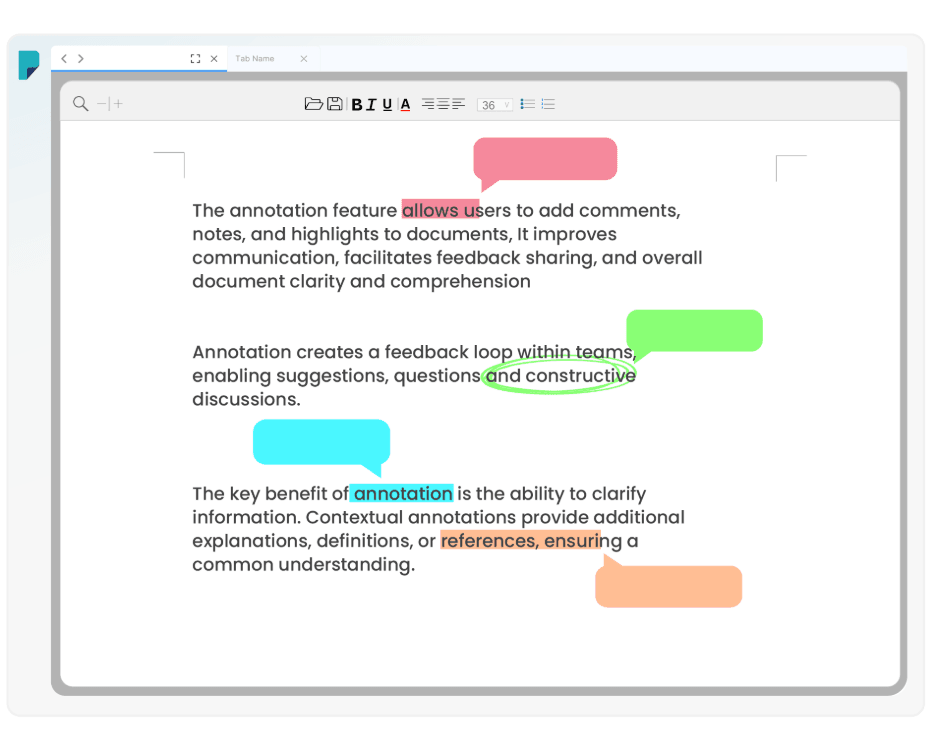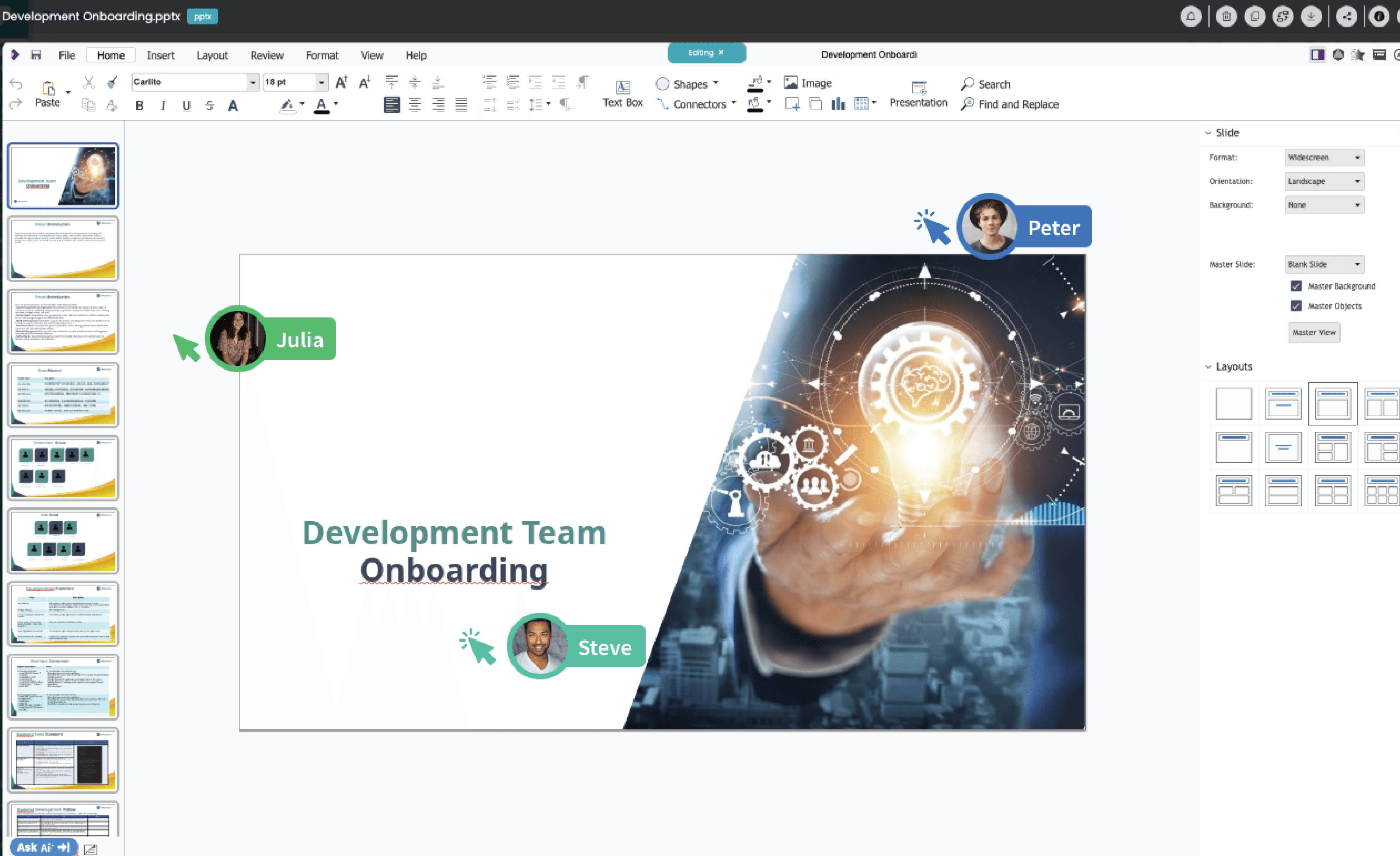
Ensuring Confidentiality and Access control
To ensure confidentiality and access control while aligning every department, DocPal enables users to securely share files and folders by generating unique links or directly sharing them with specific recipients.
These shared links are restricted to authorized individuals and groups, providing robust access control measures. The owner has the flexibility to set an expiration date and time for shared links, restricting access once the specified period has passed. The folder owner retains complete control and can revoke access to the shared folder whenever needed.
This functionality empowers organizations to maintain strict confidentiality, control access, and align the sharing process across all departments.
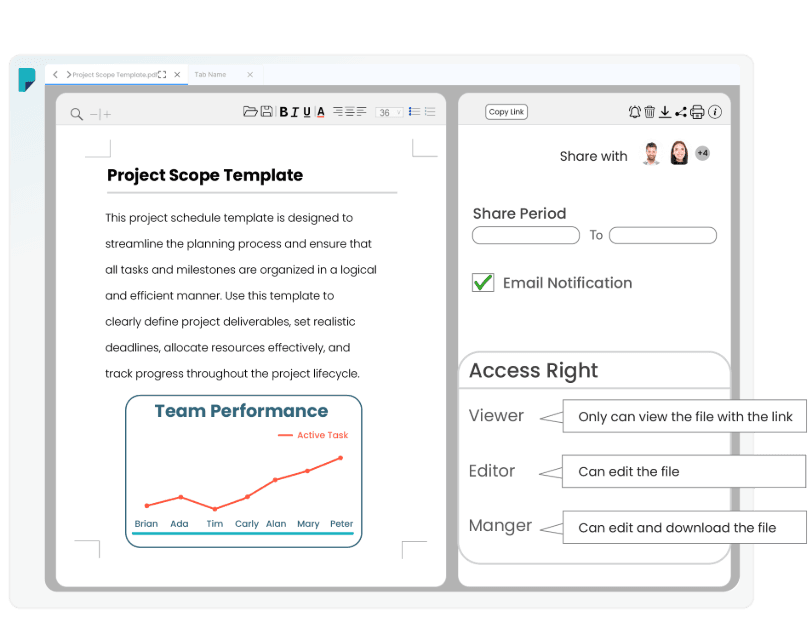
Seamless Collaboration
DocPal empowers real-time collaborative editing for users, allowing simultaneous work on documents, spreadsheets, and presentations (DOC, XLS, PPT formats). With the ability to co-edit simultaneously, users can enhance productivity and streamline decision-making while the system records edit history for easy reference and allows for version control.
The annotation feature further enriches collaboration by enabling users to highlight key points of interest. These capabilities not only improve document management efficiency but also facilitate effective communication among remote teams, regardless of location or time zone, ultimately leading to reduced errors and faster project completion. By leveraging DocPal, businesses can enhance their collaborative efforts, driving innovation and achieving better outcomes.
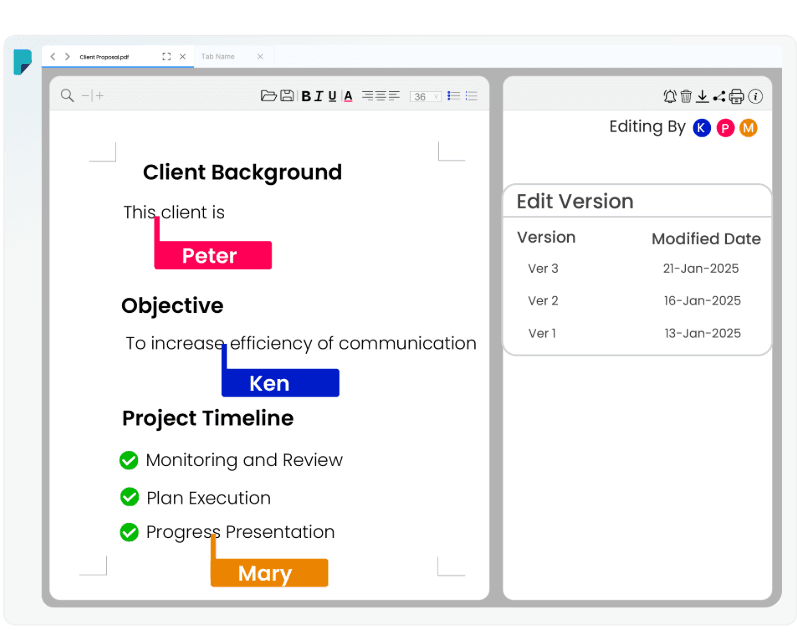
Enhanced Security and Control for Shared Content
Securely share the right version of your critical documents with your partners, customers and suppliers. Involve external users in your document control processes while maintaining the same level of security and traceability as your internal team.
Ensure collaborators, both inside and outside your organization, have access to the most current version of your work. Control access levels, from viewing to full ownership, regardless of whether collaborators have a DocPal account. Even without signing in, published items can be viewed by authorized person who you shared them with, streamlining collaboration and communication.
Watermark
DocPal allows users to add watermarks to documents or media files at rest and before external sharing by selecting specific templates, ensuring that content is identifiable and traceable. This added security measure enhances confidentiality and enables tracking of shared content. Additionally, users can implement password protection for shared files, granting access only to authorized recipients and further safeguarding the integrity of the information shared.
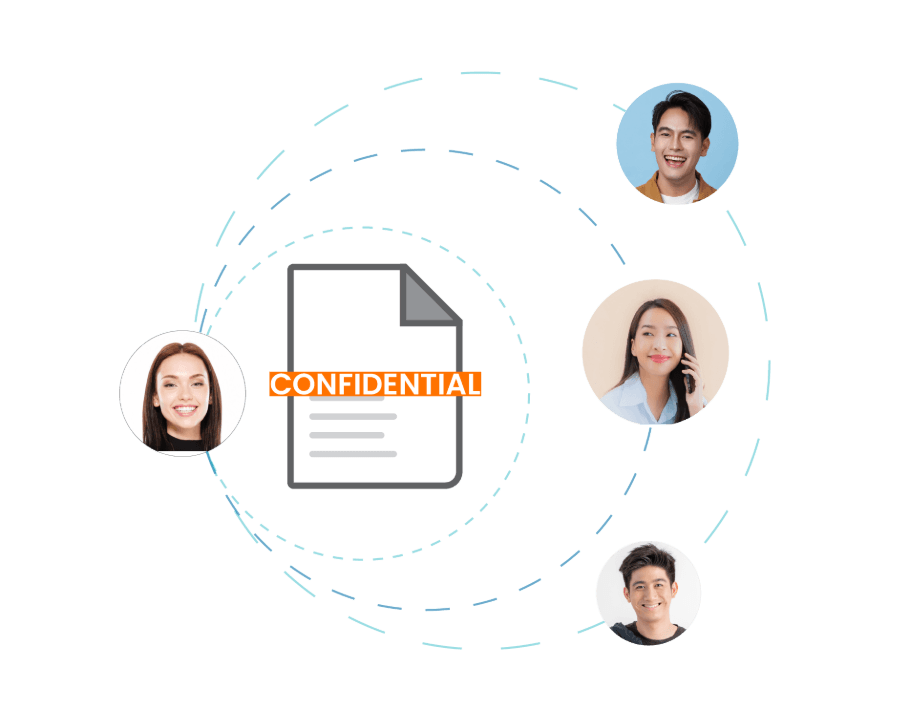
Ensure the File Saves to the Desired Location
Users can generate a unique link that includes a password and an expiry date to share with external parties, who will be prompted to upload a file in a specific format. The uploaded file will then be automatically placed in a designated location.
This streamlined process ensures efficient and secure file submissions from external parties while maintaining organization and structure within the specified file location.
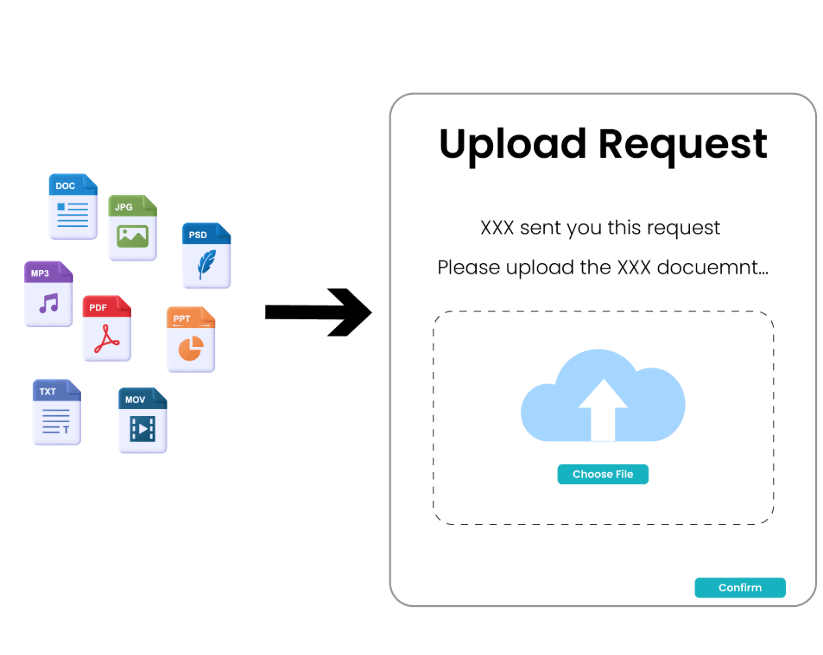
Personalized Searches Results at Your Fingertips
In DocPal, users can take advantage of the Smart Folder feature, which allows them to save search criteria and automate the retrieval of the same results. This feature eliminates the need for users to manually search for the same criteria repeatedly.
Users can perform searches in DocPal using personalized criteria, such as document type, keywords, metadata, or other relevant parameters. Once they obtain the desired search results, they can save the search criteria as a Smart Folder, enabling quick access to the most updated result or information.
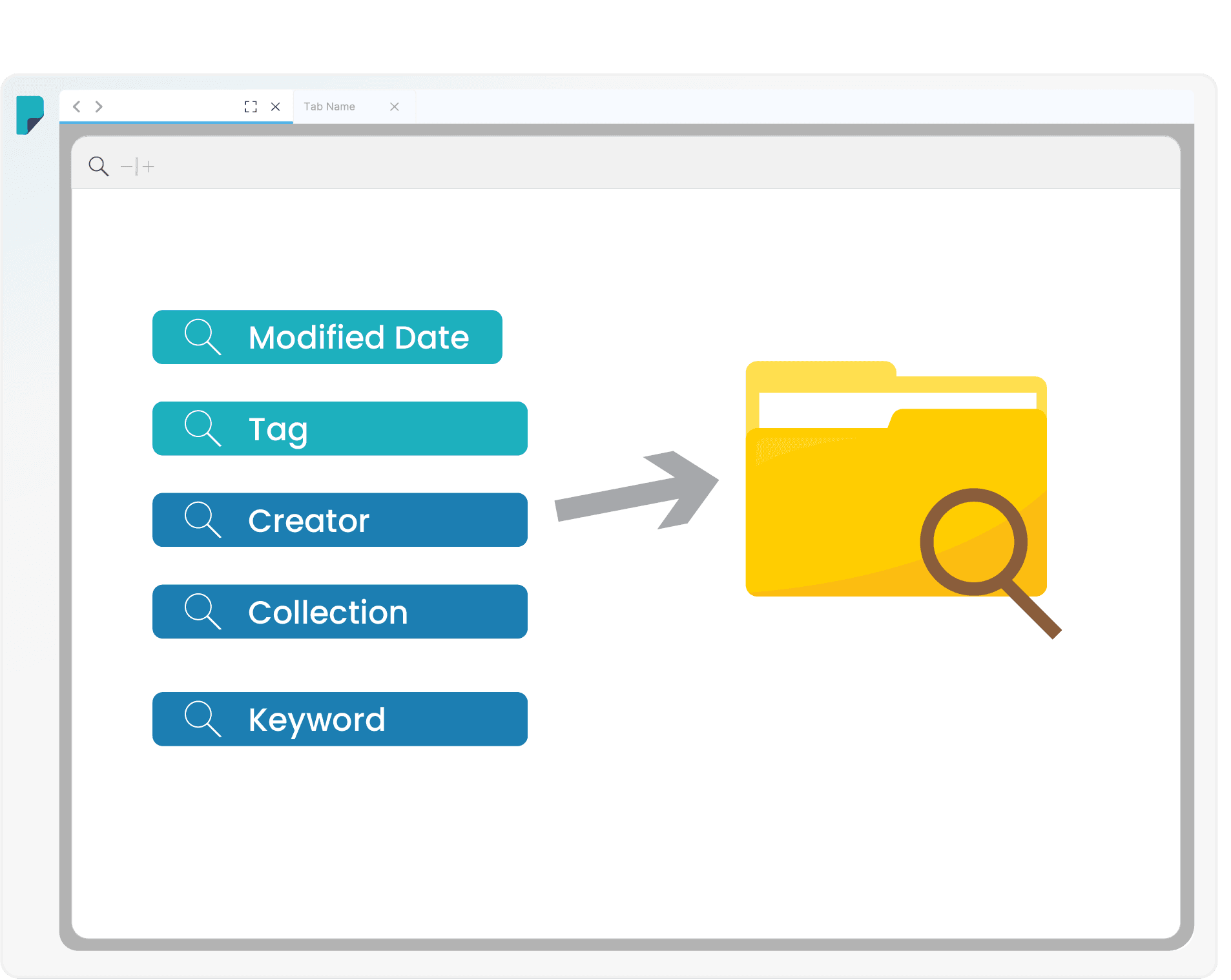
Ensure Communicates Effectively
The inclusion of Document Comment function enhances collaboration and communication among team members, simplifying document collaboration and feedback collection.
Users can leave comments and tag specific individuals to request their feedback on a document. All communications related to a document can be consolidated in one central location, eliminating the need to navigate multiple communication platforms.
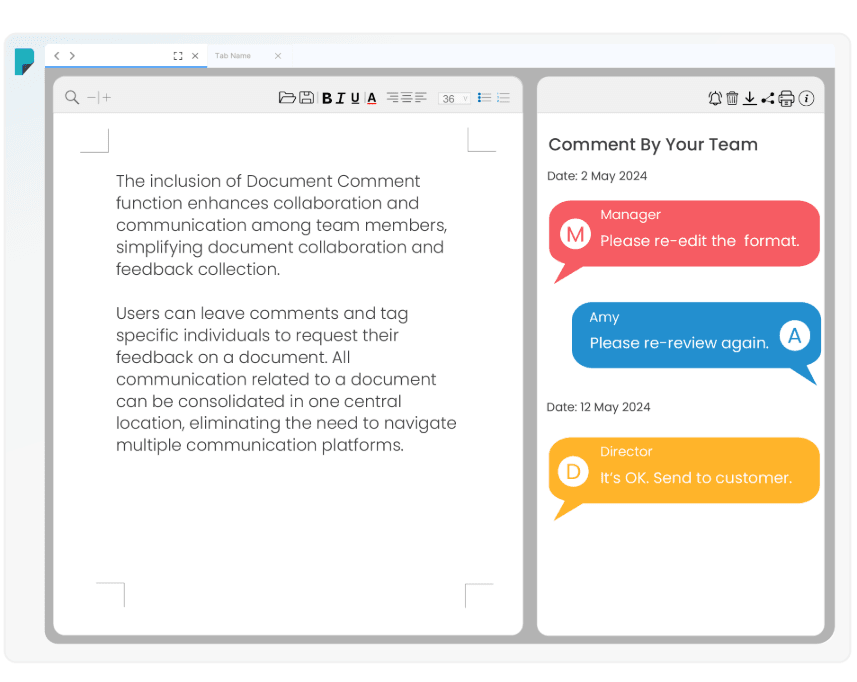
Enhancing Communication and Clarity
The annotation feature allows users to add comments, notes, and highlights to documents. It improves communication, facilitates feedback sharing, and overall document clarity and comprehension.
Annotation creates a feedback loop within teams, enabling suggestions, questions and constructive discussions.
The key benefit of annotation is the ability to clarify information. Contextual annotations provide additional explanations, definitions, or references, ensuring a common understanding.