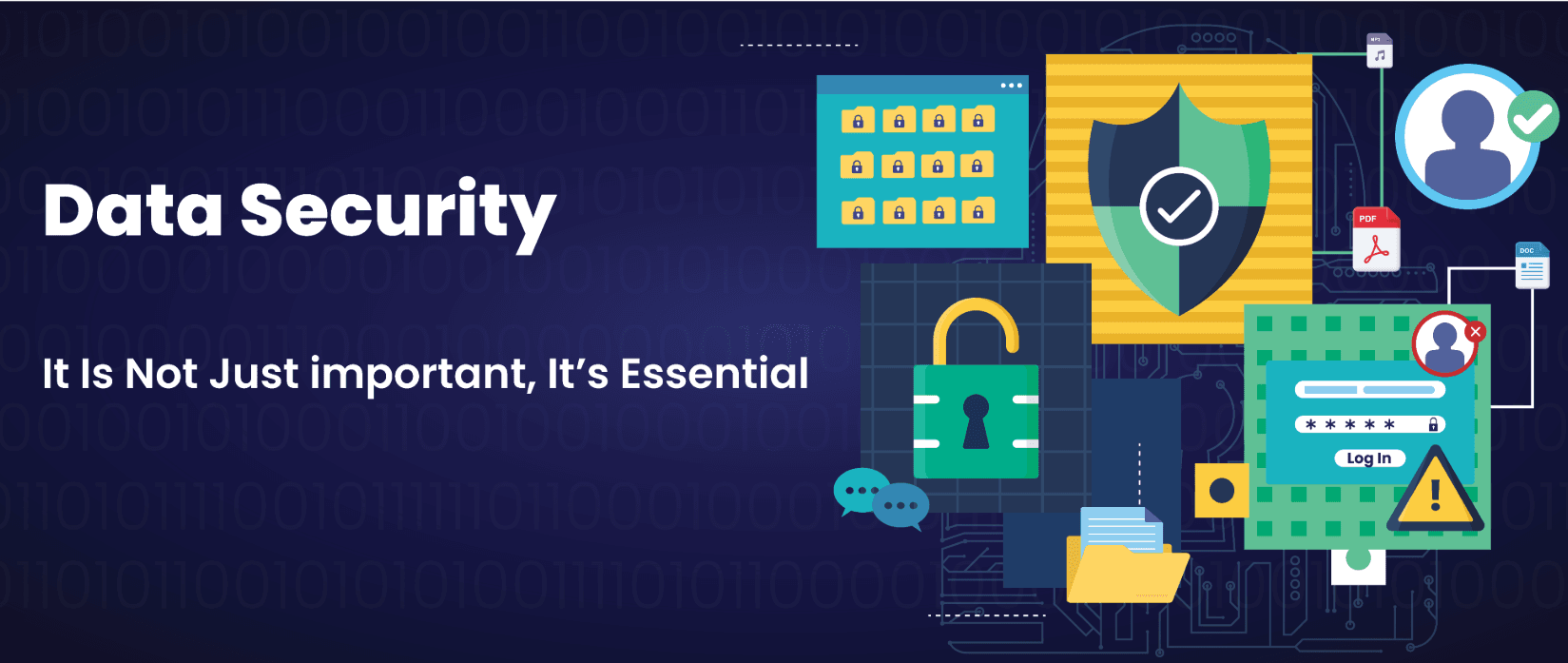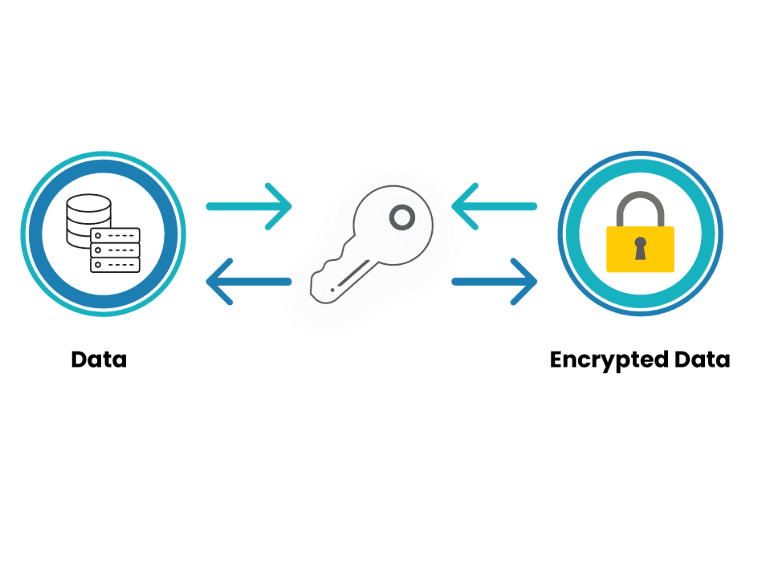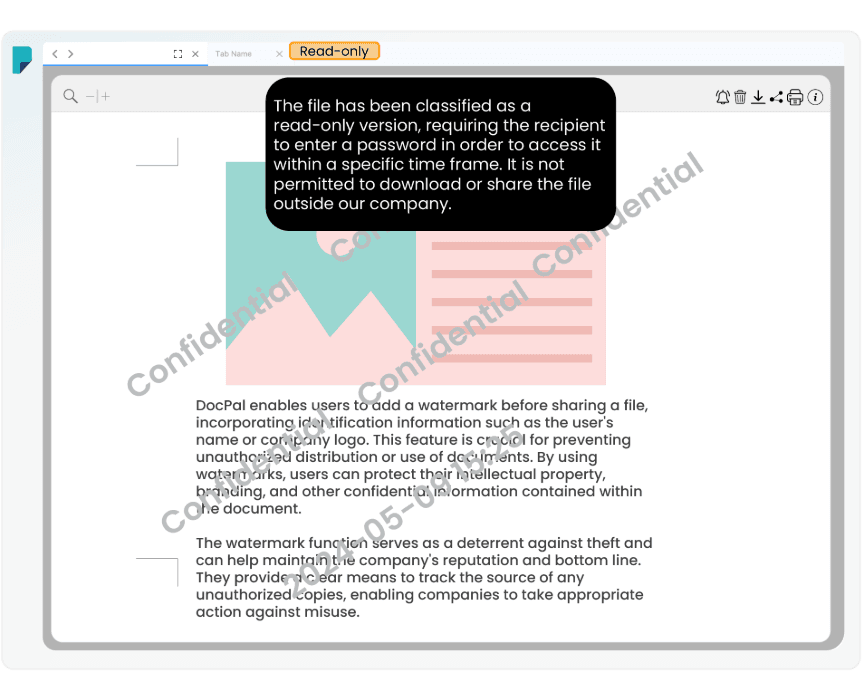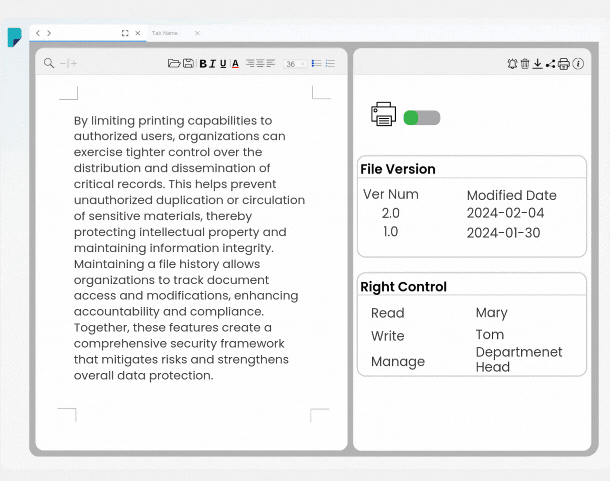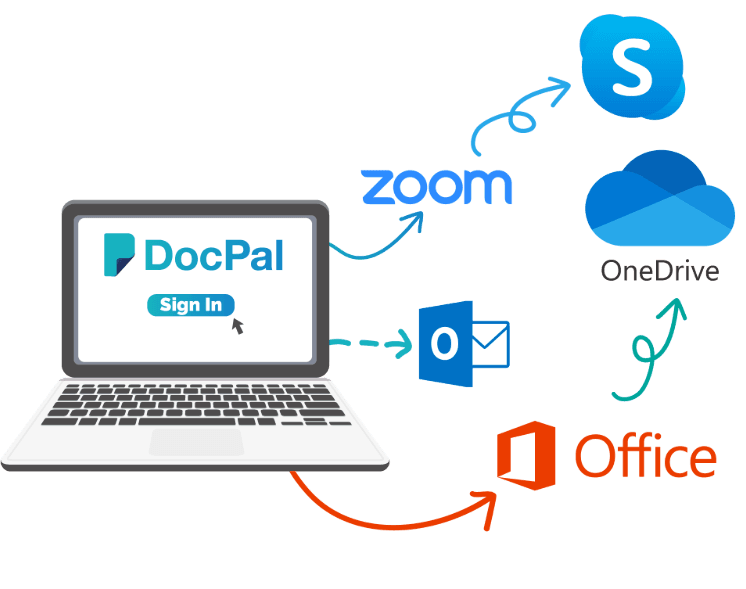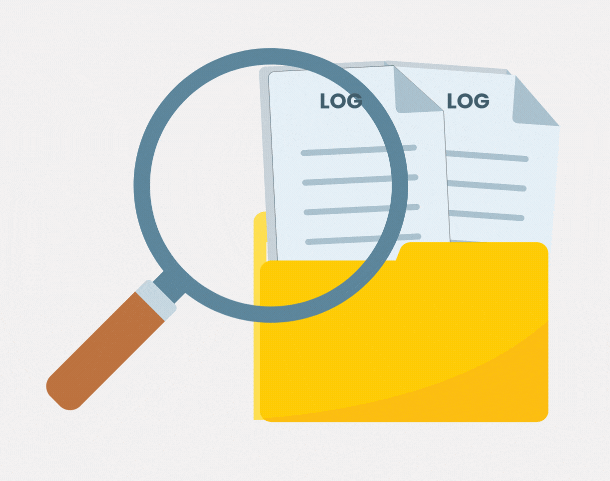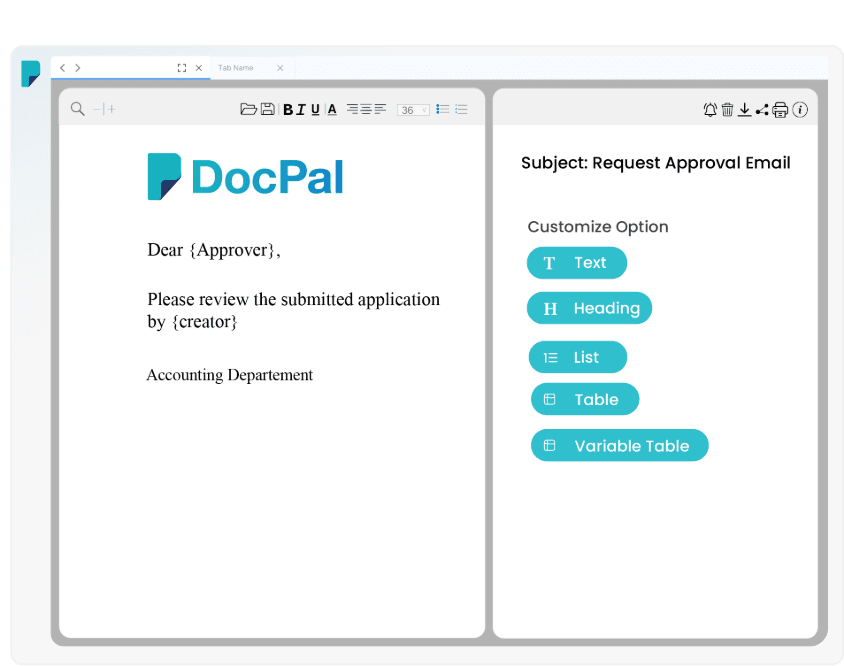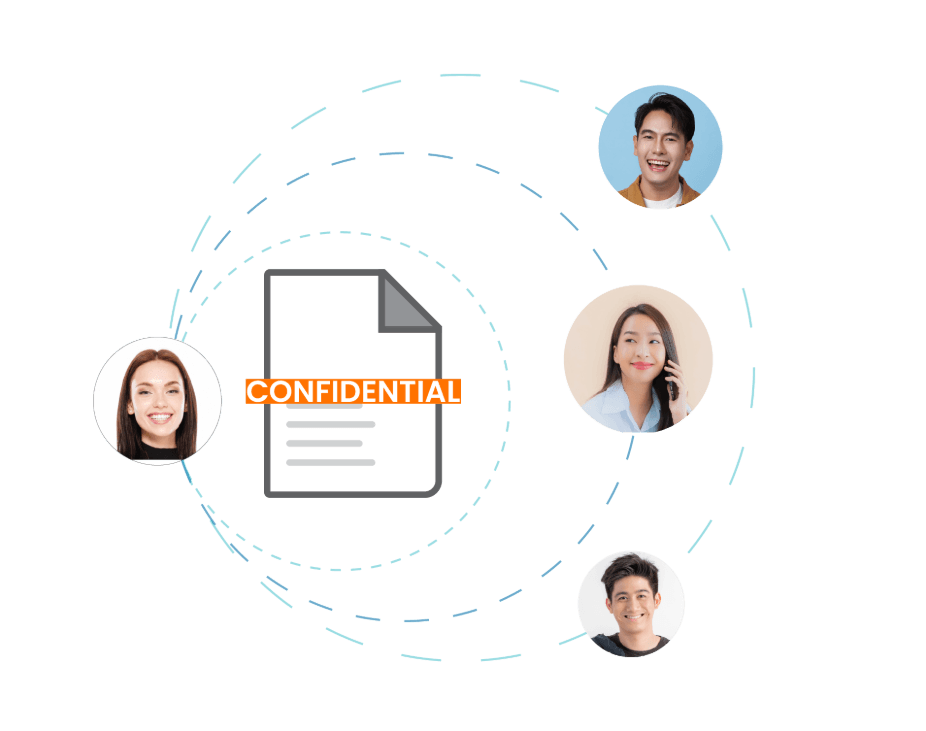Ensuring the security of your information is a core principle of DocPal. Security is a vital aspect of any information management system, protecting confidential and sensitive data from unauthorized access, modification or theft.
While the potential for security breaches exists, proactive measures can significantly mitigate risks and protect your organization. DocPal offers robust security measures such as access controls, encryption, and regular security audits to ensures that sensitive information remains safeguarded. Prioritizing information security not only protects your data but also enhances your reputation and strengthens the trust of customers and stakeholders.